Now on to this weeks material:
This week we watched lectures and read material on Networking concepts. Though a lot of the material was above what I already knew, I did find most of it very familiar and NOT above what I am capable to understand. I already had the basics of home networks, as I have a desktop, 2 laptops, a printer, and my TV all on my Home Network. But the technical parts like making sure I have the proper wireless security and types of cabling was new to me. My next step for my home network will be a backup system as was discussed in this week's material. I plan on using a spare hard drive and connecting it to my wireless router to backup any important information I may keep on my computers, such as previous tax returns, photos, and other important documents.
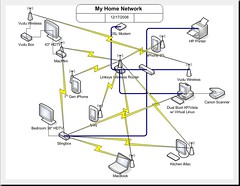 |
| "Image created by (Will Bostwick). http://www.flickr.com/photos/thestanding/3115399121/"
|
Another bit of interesting facts that I learned about were the different WiFi types (802.11). I learned that I must know what type of wireless Network Interface Card my devices have to make sure that they are compatible with my router which is an 802.11g. (I really wanted to move up to an "N", but have not had a real reason yet as my wireless devices seem to operate very nice as they are, even streaming Netflix on my Sony Google Television.
Needless to say, today I came across a problem with my cable modem, it stopped working!! I don't know why it stopped, but I was able to go online in the morning, then my internet access was disconnected. I went round and round going through the steps of trying to get it going again. I called Cox cable to have them refresh the signal, I tried using a different cable outlet and nothing!! They offered to set me up with an appointment to have a technician come out, but I politely declined thinking, why would I pay $60 for a technician to come out to tell me my modem isn't working anymore? So I took my chances and went to BestBuy to purchase a new modem. I brought it home, called my Internet Provider and gave them the MAC address, plugged it in and boom, off to the races I went! The only thing that puzzled me a bit and still has me puzzled is that I never had to go through the setup process with the CD that was included with the drivers and such. But still, I have my internet back!!
Well looking forward to next week! Stay tuned!
*Permission granted for reuse by Standard YouTube License
No comments:
Post a Comment